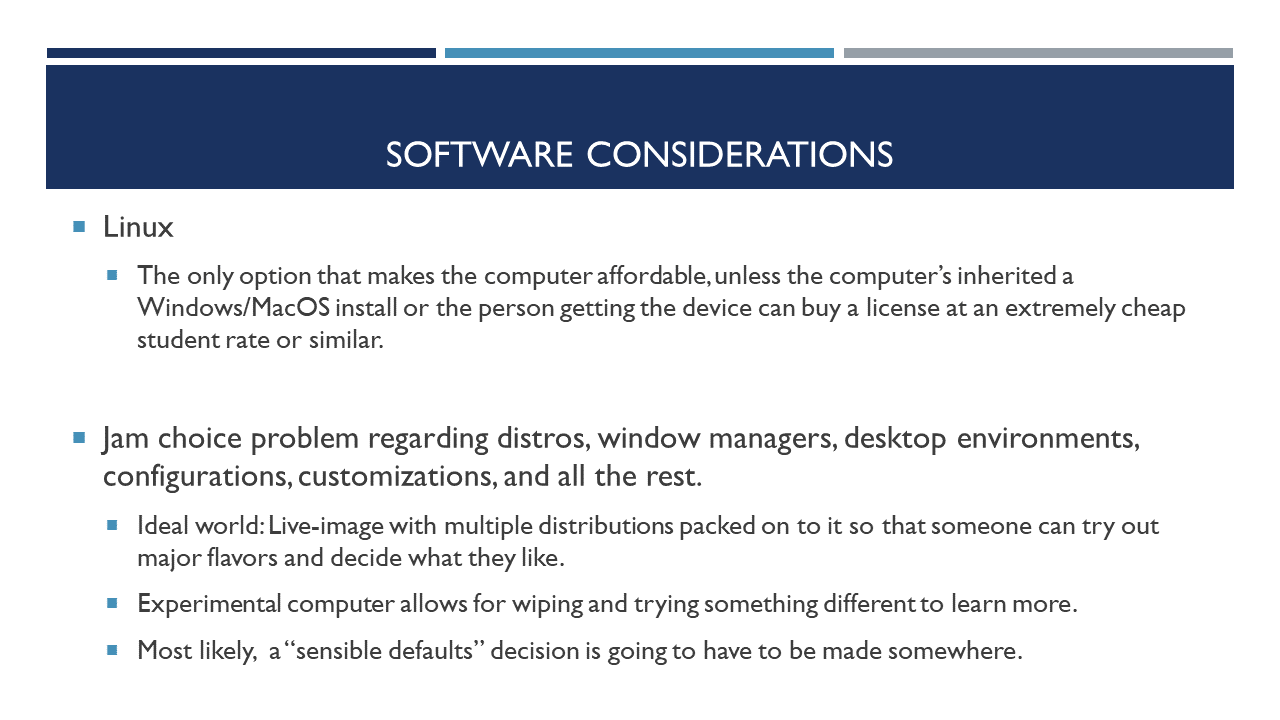
For the operating system of the Give-Away Computer, Linux is really the only option we have to keep it to a manageable cost. Hand-me-down computers that come with their own OS licenses are helpful, but even then, Microsoft and Apple eventually sunset one version of the OS and demand that you upgrade to the next if you intend to keep receiving security updates.
Unfortunately, Linux is emphatically not the choice of OS I would prefer someone to use, beause the greatest freedom of Linux is its greatest curse: customizability. With as many possible distributions, window managers, desktop environments, and ways of doing Linux as there are people willing to maintain their way of doing Linux, any user will be quickly overwhelmed with all of the possible choices they could make. In an ideal world, the Give-Away computer would come with some kind of live-boot medium that's been set up so that a user can experiment with a few different distributions and flavors and make a decision about which one they want to install on their computer. If that's not possible, making it as easy as possible to wipe one flavor and install another is a good decision. Even in that case, though, there will have to be some decisions made about what qualifies as a sensible default configuration for people who are probably going to be completely new to Linux, even if they're not new to concepts like a Graphical User Interface.
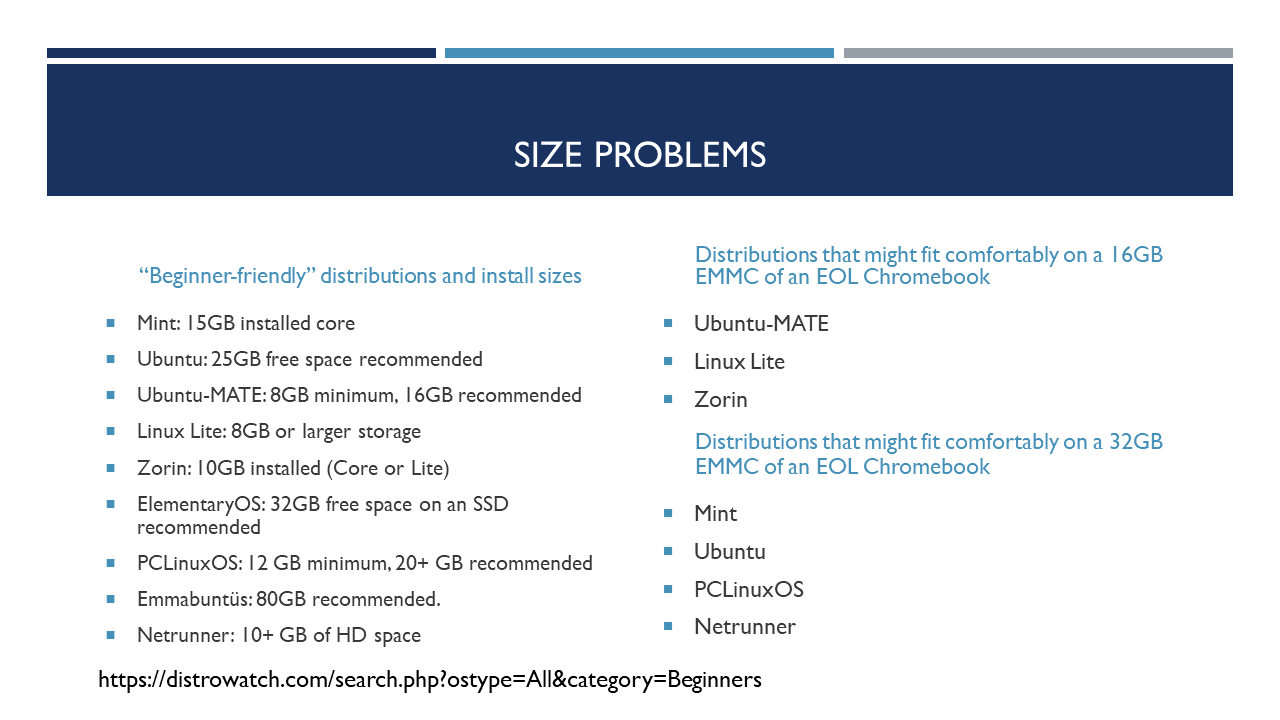
Unfortunately, a lot of the "beginner-friendly" distributions (I used DistroWatch's list of "beginner-friendly" distributions as my jumping-off point), and of the 9 distributions listed at the top of the list, only 3 (Ubuntu-MATE, Linux Lite, and Zorin) would install to the 16GB internal EMMC of a Chromebook and leave enough space for user files and system upgrades. If the EMMC upgraedes to 32GB, then 4 more (Mint, Ubuntu, PCLinuxOS, and Netrunner) join the "could fit comfortable on this with space for upgrades and user files" category. There's always going to be a tension between the low power and low storage of old devices and what new operating systems demand for themselves, so it's likely that as the available storage on end-of-life Chromebooks increases, so will the install requirements of various distributions.
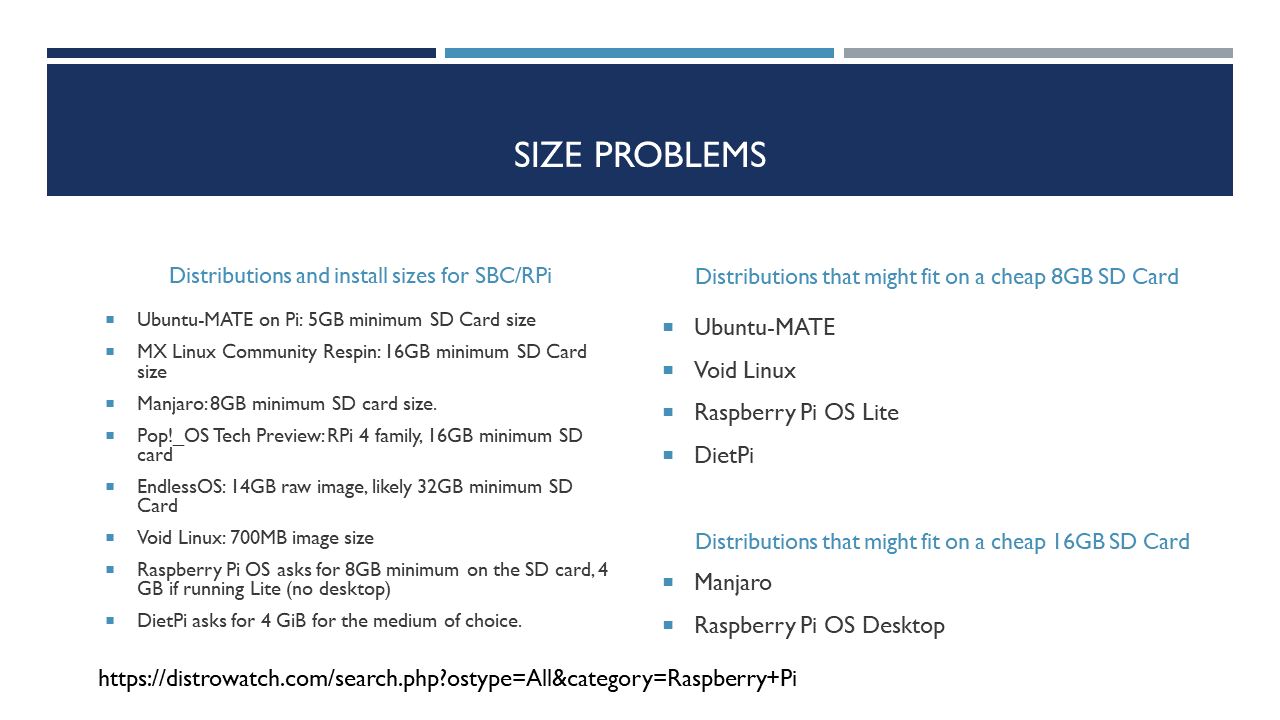
Single-board computers fare a little better for choices, using the Distrowatch Raspberry Pi list as a proxy for what can run on single-board computers. On an inexpensive 8GB microSD card, 4 of the 8 (Ubuntu-MATE, Void Linux, Raspberry Pi OS Lite (no desktop), and DietPi) claim they'll fit and leave space for user content. If we go up to a 16GB microSD card, we add two more (Manjaro and Raspberry Pi OS Desktop) that can fit. And, again, as prices for storage continue to drop, there will eventually be enough storage space to go around, although I suspect that image sizes will also increase in these cases as well.
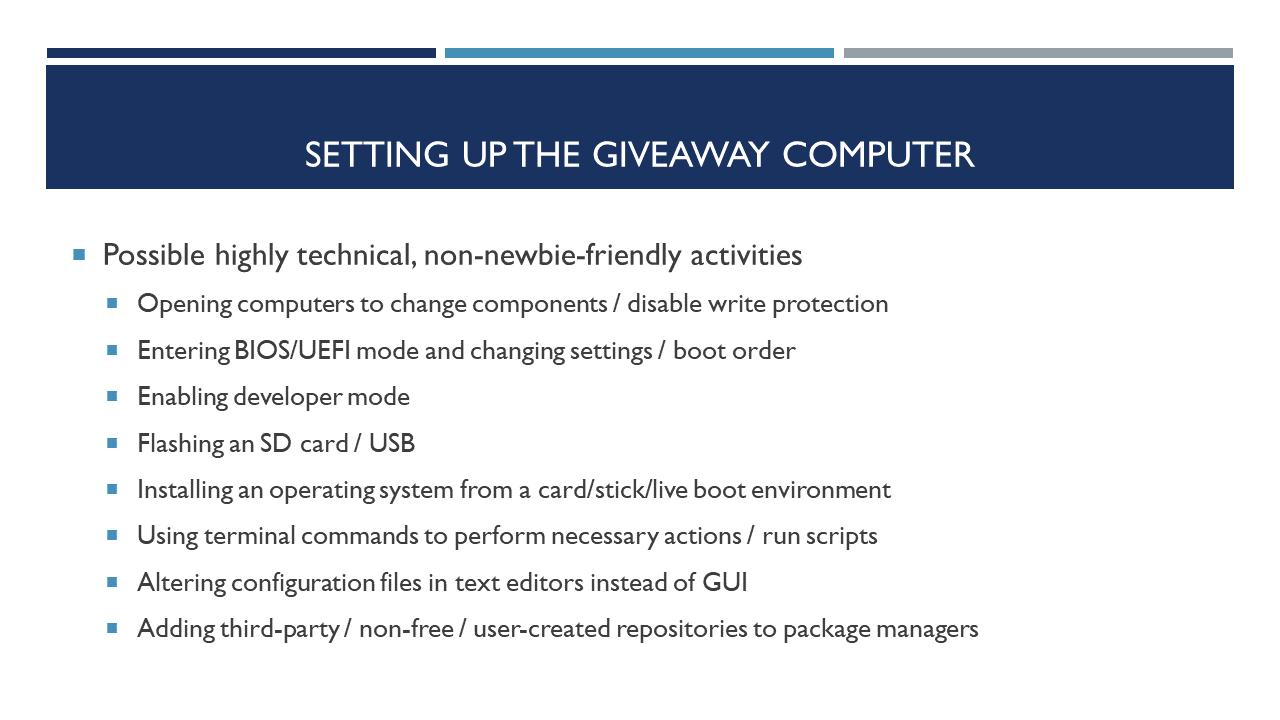
All throughut this presentation, we've been talking about several highly technical skills and operations that someone interested in this give-away computer might have to do to get their machine set up properly, and assuming that someone along the way has these skills and can use them to put the machine into a good order. Things like:
- Opening up a computer to change the components or disable the write-protection
- Enabling developer modes or entering setup screens to change boot settings
- Using a shell in a terminal to enter commands
- Flashing an image to storage and making it bootable
- Installing an operating system from a bootable drive or card
- Altering configuration text files in text editors, possibly without the benefit of a GUI to do so
- Adding third-party / non-free / user-created or user-maintained repositories to package managers
are all possible things that have to be done to set the give-away computer up and make it go. Or to set it up after it's been given away, if all that comes with the computer is instructions.
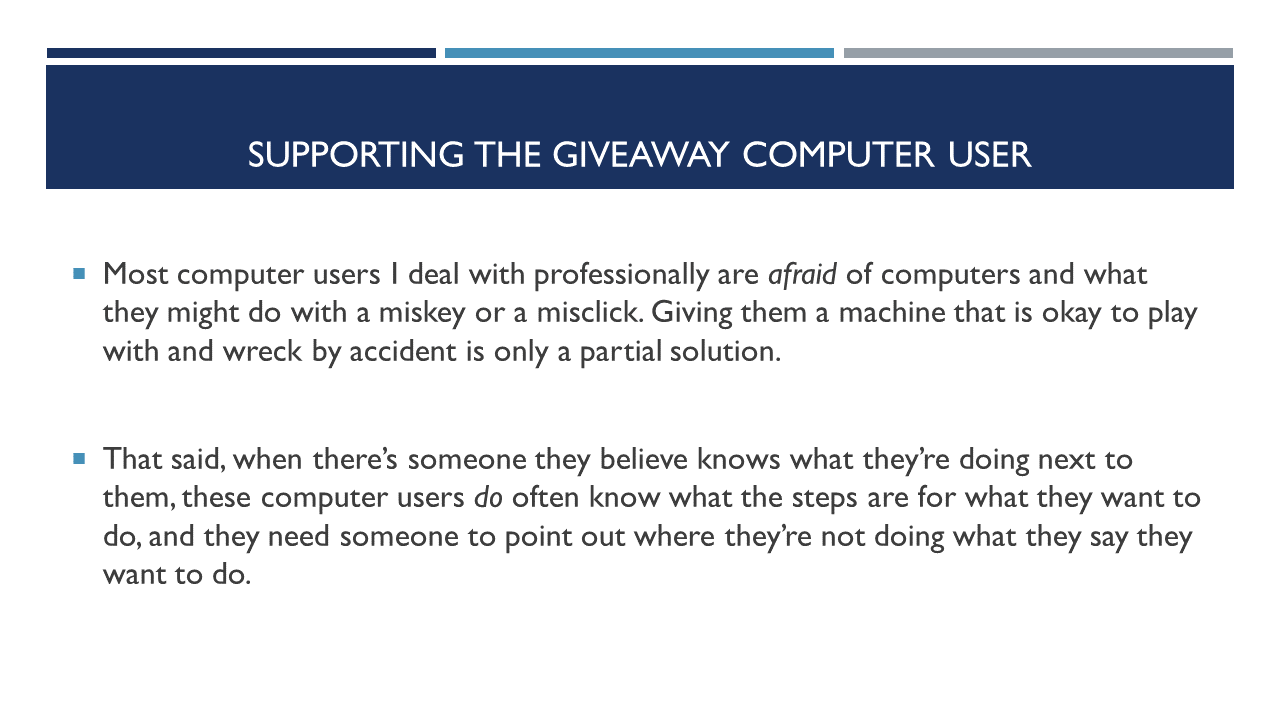
The set-up and give-away of the machine, however, is not the end of the relationship that we want this user to have with their computer. For many of our target audiences, they not only need a machine, they need assistance and reassurance that they can experiment and play with this machine, and they need to have the tools and procedures on hand to fix things or reset things if they go completely wrong. Many of the computer users I work with in my professional capacity are terrified that if they don't do something exactly correctly, their information will be stolen and their lives will be ruined. This fear generally keeps them from wanting anything more than "make this problem go away so I don't have to think about it again." If we give someone that afraid of a computer a computer of their own, and tell them to play with it and experiment, that's not going to happen.
What works better for most users is if they have someone nearby who is knowledgeable and who can help them learn in a supported environment. When they're not fearing for their livelihoods, several of the people I work with are very competent at working machines and software, and they usually just need me to be sure that they're doing things correctly, or in the way that works with library systems to do things like print. And sometimes they need someone nearby to point out to them where they're doing something that's different than what they said they wanted to do, because they either didn't read the link before clicking it, or because they have a field left unfilled, or because they're trying to do something they've done before, but the circumstances of the new thing are different than what's been done before.
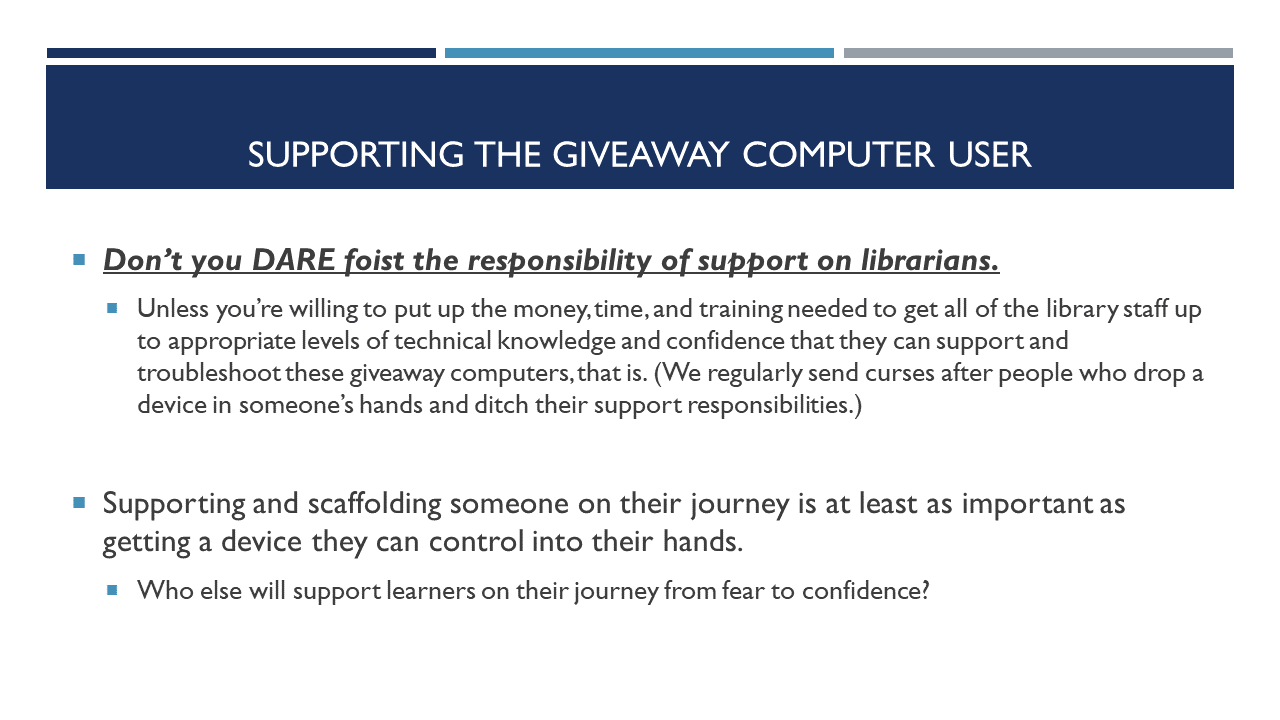
Now, just because these are all things I can do, that does not mean these are all things that I want to do forever and always. Don't you dare foist all of the support responsibilities on your public library worker. Unless, that is, you have a grant in your back pocket to train every one of the public library workers in your area up to the standard of being able to support these give-away computers flawlessly. This is not easy work in any way, shape, or form, and an already overburdened public library worker will likely send seventh-generation curses in your direction if you drop technology in someone's hands and then ditch.
Remember that much of our target audience are people who have already had technology dropped in their lap with the assurance that they don't need training for it. It would be ill-advised for someone who wants to give them something they can actually control to repeat the same error. The give-away computer also needs enough support and scaffolding for the user so they will use it for all of the purposes they can envision.